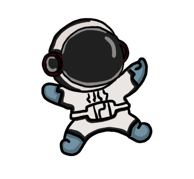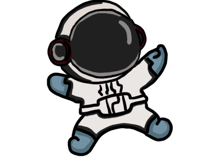10 Key Differences Between Framer and Webflow Every Aspiring UI Designer Should Know for a Career in 2024
framer or webflow
WORLD IN UI DESIGN
Andri darmawan
1/19/20243 min read


As a UI designer looking to start a career in 2024, it's essential to stay updated with the latest tools and technologies in the industry. Two popular tools that have gained significant traction in recent years are Framer and Webflow. Both tools offer powerful features for designing user interfaces, but they have distinct differences that you should be aware of. In this article, we will explore ten key differences between Framer and Webflow to help you make an informed decision about which tool to use.
1. Purpose and Target Audience
Framer is primarily aimed at professional UI/UX designers who want to create interactive prototypes and animations with code. It offers more flexibility and control over the design process but requires some coding knowledge. On the other hand, Webflow is designed for designers who prefer a visual, code-free approach to build responsive websites.
2. Learning Curve
Framer has a steeper learning curve compared to Webflow. Since Framer involves coding, you need to have a basic understanding of HTML, CSS, and JavaScript. Webflow, on the other hand, provides a more intuitive interface, making it easier for beginners to get started without any coding knowledge.
3. Design Flexibility
Framer offers more design flexibility compared to Webflow. With Framer, you have complete control over every aspect of your design, allowing you to create highly customized and unique interfaces. Webflow, while still flexible, has some limitations due to its visual-based approach.
4. Animation Capabilities
If you're looking to create complex animations and interactions, Framer is the better choice. Framer's animation capabilities are extensive and allow for intricate micro-interactions and transitions. Webflow also offers animation features, but they are more limited in comparison.
5. Collaboration Features
Webflow excels in collaboration features, making it easier for teams to work together on a project. It offers real-time editing, comments, and version control, which are essential for efficient teamwork. Framer, while it does offer some collaboration features, is not as robust in this area.
6. Code Export
One significant advantage of Framer is its ability to export clean, production-ready code. This feature allows you to seamlessly hand off your designs to developers, ensuring accurate implementation. Webflow also provides code export options, but Framer's code output is often more refined.
7. Prototyping Capabilities
Both Framer and Webflow offer prototyping capabilities, but Framer's focus on code-based prototyping gives it an edge. Framer allows you to create highly interactive and realistic prototypes that closely resemble the final product. Webflow's prototyping features are more limited in comparison.
8. Pricing
When it comes to pricing, Webflow offers more affordable options, including a free plan with limited features. Framer, on the other hand, has a higher price point, especially for its more advanced features. Consider your budget and requirements when choosing between the two.
9. Community and Support
Webflow has a large and active community, with extensive documentation and tutorials available. It also offers customer support through various channels. Framer, while it has a smaller community, has a dedicated following and provides support through its official channels and forums.
10. Integration with Other Tools
Webflow integrates seamlessly with other popular design tools like Sketch and Figma, allowing for a smooth workflow. Framer, on the other hand, has its own design tool, Framer X, which offers a more integrated experience but may require additional learning if you're already familiar with other design tools.
Ultimately, the choice between Framer and Webflow depends on your specific needs and preferences as a UI designer. Consider factors such as your coding skills, design flexibility, animation requirements, collaboration needs, and budget. Both tools have their strengths and weaknesses, so it's important to evaluate them based on your individual career goals and aspirations.
As the UI design landscape continues to evolve, staying adaptable and open to learning new tools will be crucial for success in your career. Whether you choose Framer, Webflow, or any other tool, remember that it's the skills and creativity you bring to the table that truly matter.


Get in touch
mail@andridarmawanworks.my.id